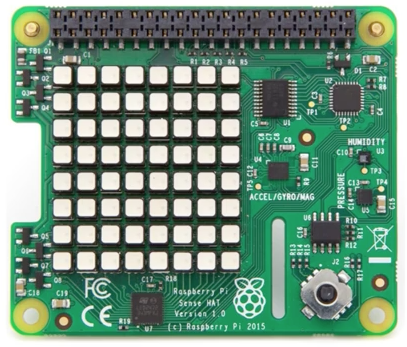Node-RED Chat Robot in Slack
Node-RED on the Raspberry Pi Goal: Learn how to work on the Raspberry Pi with the Sense HAT. Tips: Node-RED documentation is here. You need to install npm. Search for “npm install linux”. (Or see below) The browser on the…