1. Prepare the Webpage
In order to publish the webpage via dropbox, first prepare the html document along with the style sheets, scripts, images and other required documents. Consequently, run the webpage locally on your machine, and save it as a complete Web page (.htm|.html) as shown below.
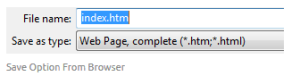
As a result, the page is saved in html format, and the required files in a separate folder. For example, for the subscribe client in our case the files are as illustarted below:
![]()
2. Publish to Dropbox
Create a “Public” folder in dropbox, then either upload the files through the webinterface or copy to the dropbox in your local machine. This is illustarted below:
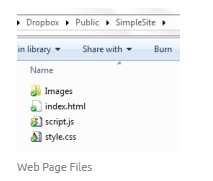
NB: Currently only Pro and Business users may enable Public folders from this webinterface, unless you have an account opened prior to October 4. 2012.
3. Get the Online URL
The online URL can be obtained from:
a. local Dropbox folder: Right Click on the HTML file -> Select “Copy Dropbox ling”
b. the Dropbox site: Navigate to the folder where the files were uploded -> Right Click on the HTML file -> Select “Copy public link”
4. Finally Ready
Now copy the public link to your browser, and you will get access to the webpage hosted on Dropbox.
**Reference: **
Publish Your Webpage Using Dropbox
4,859 thoughts on “Publish Webpage using Dropbox”
Comments are closed.