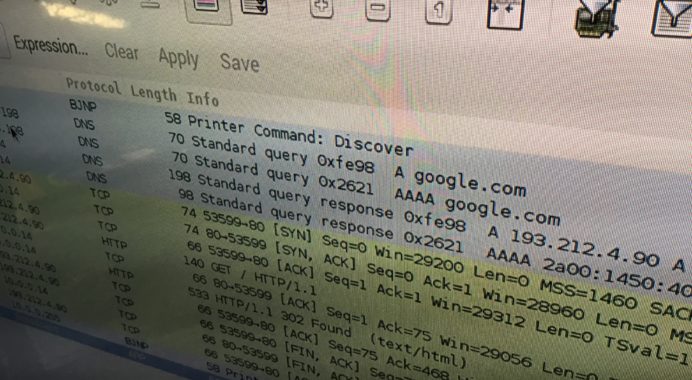
Wireshark on the Raspberry Pi
Wireshark sudo apt-get update sudo apt-get install wireshark
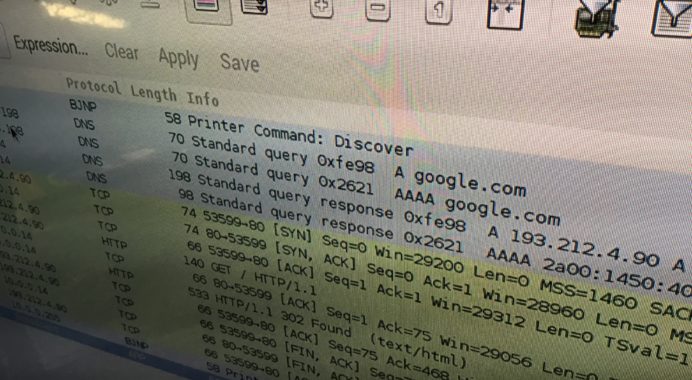
Wireshark sudo apt-get update sudo apt-get install wireshark
In this recipe we connect the Adafruit PN532 NFC/RFID Shield to a Raspberry Pi and Reactive Blocks via the I2C bus. Physical Connection Connect the NFC shield with the following pins of the Raspberry Pi Connector. (Use a breadboard or…
Step 1: Connect the PIR Sensor Connect the PIR sensor with cables. We use the following colors: red… +5V black… GND (ground) yellow… OUT (signal) Step 2: Connect the Breadboard Have a look here on how to connect the breadboard.…

A breadboard is a protoyping board to test out simple electrical circuits. It is sometimes easier to connect components to the Raspberry Pi with a breadboard, especially with an extension cable. Step 1: Connect Breadboard and Connector Push the connector…
This recipe shows the necessary steps to run Node-RED and MongoDB on a Raspberry PI 2 in order to gather data and make them available through an open API. Specifications Raspberry PI 2 Model B, 1GB Raspbian Jessie on an…
Exporting a Runnable Jar from Eclipse You can create a runnable jar file from an Eclipse project that contains all files necessary to run an application. Select File / Export… Select Java / Runnable JAR file The export wizard opens:…
Shutting Down and Rebooting Gently Just unplugging power may leave the file system corrupted. To properly shutdown, use the following commands: sudo halt or, to reboot: sudo reboot Using a Monitor Connected to the Pi Simply start your Pi with…
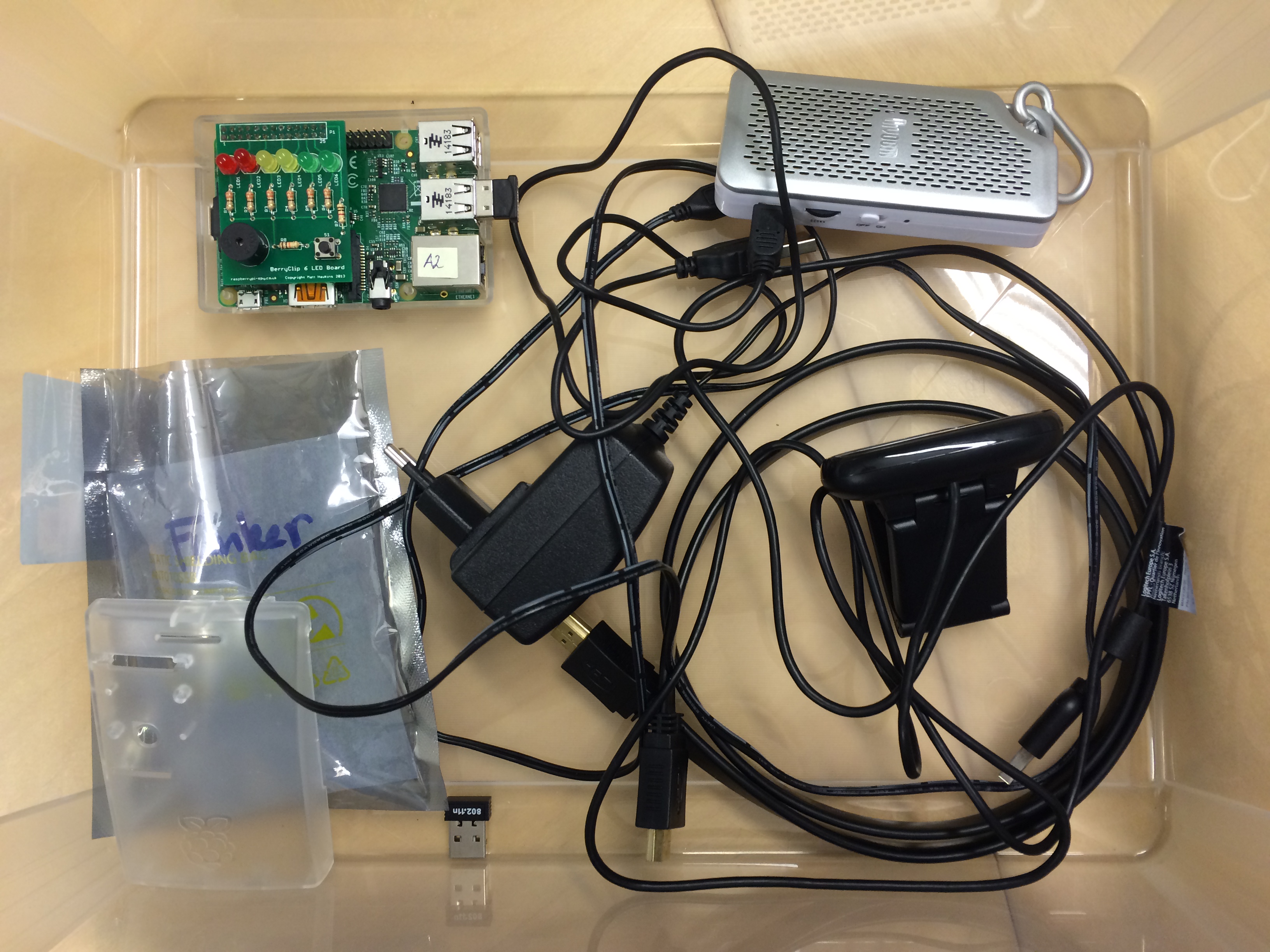
What’s in the box: The content of the boxes is picked to work with the Raspberry Pi mini computer. Inside the box, you will find: 1 Raspberry Pi 3 1 Raspberry Pi, Model 1 B+ 1 16 GB micro SDHC…